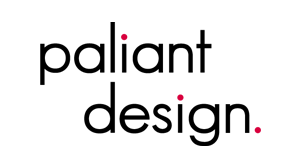These days, having a logo in one singular colour space and file format just won’t cut it. To ensure your logo looks its best in all digital and printed environments, you should have a complete logo library. When we create a logo library for clients, we include an array of file formats and an example of its preferred use. This is so when a signage company needs to put your logo on a building, or when you are ordering business cards, you have exactly what you need to ensure the quality of your logo is maintained.
While there are many file formats that a graphic designer uses day-to-day – we have established which logo format suits the right project!
VECTOR FILES
These files can be increased or decreased by any percentage and still retain maximum quality. Vector files are best for signage, banners, and any large scale projects.
Common Vector Formats:
• EPS
• AI
RASTER FILES
These files do not retain quality when they are increased above 100%, as they lose resolution. Raster files are best for internal documentation (e.g. letterheads) and digital platforms.
Common Raster Formats:
• JPG
• PNG
When we create a logo library for clients, we also provide the logo in multiple colour spaces. This includes a CMYK library (most common), Pantone library (pantone colour matching system if applicable), RGB (web uses) and MONO (black and white versions).
Now, ask yourself: Do I have my logo in vector format for large scale projects? Do I have my logo in all colour spaces? If the answer to these questions is no, then you do not have a complete logo library and you may want to change that!
paliantdesign.com